Microsoft Power Platform Development
The Microsoft Power Platform lets me build apps and workflows that actually work for the people using them. Whether it’s a secure portal for external stakeholders, an intuitive app for internal operations, or an automated flow that saves teams hours each week — I create solutions that are reliable, purposeful, and designed with the user in mind. With a focus on Business Central integration and real-world processes, I bring clarity, precision, and empathy to every build.
Model-Driven & Custom App Development
I build robust, scalable apps that respect organizational complexity and give users exactly what they need — no fluff, just clarity and control.
🔹 How I Think About Design I design apps that guide, not just function. My interfaces are built for clarity and accessibility, so users never feel lost or overloaded.
🔹 What I Build
Dataverse schemas with logical tables, meaningful relationships, and intuitive choice columns
Business rules, calculated fields, and tailored controls that match real-world workflows
Seamless integrations with Business Central via connectors or custom APIs
Role-based forms and views that surface the right data for each persona
Clean, responsive experiences across web and mobile — no guesswork
🔹 Why It Matters The apps I deliver replace spreadsheets, reduce manual errors, and enforce process consistency. I help clients stop fighting their tools and start getting results.
Power Pages
I design secure, user-friendly portals that extend enterprise apps to vendors, researchers, and customers — without compromising data or usability.
🔹 My Approach I treat every portal as part of the brand experience. It should feel purposeful, secure, and aligned with real stakeholder needs.
🔹 Key Features I Deliver
Custom experiences using Liquid templating and secure form logic
Azure AD B2C or other provider authentication for seamless sign-in
Permission-based access down to page, table, and column level
Responsive layouts and multilingual support for inclusive design
Dataverse and Power Automate integration for real workflow automation
🔹 Results I’ve Seen My portals turn passive visitors into active participants — submitting requests, receiving updates, and contributing to business processes directly. It’s self-service with real substance.
Power Automate
I build flows that simplify operations and give teams their time back — all while reducing error and enforcing logic.
🔹 How I Think About Automation To me, automation is about anticipating the edge cases and guiding every outcome. Every trigger, condition, and output should feel intentional and grounded in the business context.
🔹 Flow Capabilities I Use
Scheduled, event-based, and manual flows with dynamic parameters
Error handling with scope control and custom notifications
Premium connectors like BC, SQL, SharePoint, HTTP, and third-party APIs
Complex logic via expressions, variables, and adaptive card approvals
Governed design using solutions, environment awareness, and ALM principles
Real-World Impact Whether it’s freeing up a coordinator from re-entering data or syncing systems overnight, my flows make the business feel smarter and more human — not robotic.
Power BI
I build dashboards that people actually use. Not just beautiful — but purposeful, narrative-driven, and actionable.
🔹 Design Philosophy Every chart should answer a question. I aim for storytelling over overwhelm, guiding decision-makers with clean visuals and intuitive layout.
🔹 How I Build
Star-schema modeling for clean, fast-refreshing datasets
Power Query transformations to clean messy, inconsistent data
DAX measures grounded in KPIs that matter to the business
Consistent branding, layout, and themes that match professional standards
Drill-through views and bookmarks to help users explore insights on their terms
🔹 Why It’s Valuable My dashboards help teams move faster and with confidence. They don’t need to hunt for answers — they just see them.
From App Maker to Developer
I originally earned the PL-100 Power Platform App Maker certification in 2023 to validate my hands-on skills in designing, building, and deploying low-code solutions. Though Microsoft retired the credential in 2024, its foundation still reflects how I approach user-centered development across the Power Platform. I'm now actively pursuing the PL-400 Power Platform Developer Associate certification to deepen my expertise in advanced customization, integration, and scalable architecture. I strongly believe that continued education is essential for staying relevant and aware of how the industry evolves — it's how I stay sharp, adaptable, and genuinely valuable to the teams I support.
Reach Out.
dcamacho7409@outlook.com
763.352.0701
White Bear Lake, MN 55110




